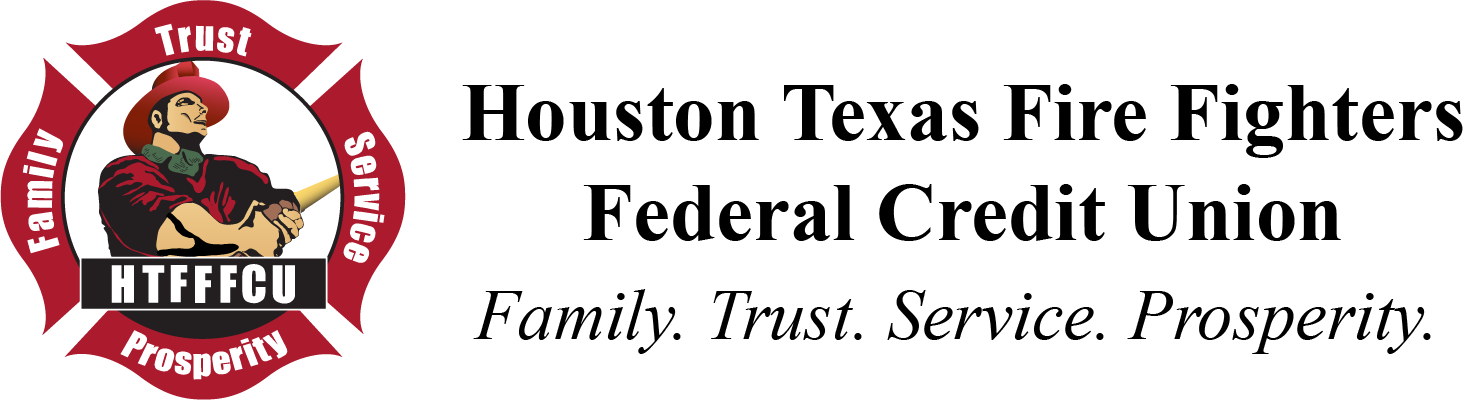Your online and mobile banking gives you a secure access to your accounts anytime and anywhere. Use it on your home computer or a mobile device. The app is available on Google Play and the App Store. Just search for HTFFFCU or click the icons below.
With HTFFFCU Online/Mobile Banking you can:
-
Transfer money between your own accounts (including your account at other financial institutions)
-
Send money to friends and family using M2M (Member to Member) Transfer
-
Conveniently pay your bills using Bill Pay
-
Deposit your checks with Mobile Deposit
-
Securely communicate with our team members
-
View your statements
-
Set up alerts
-
Update your contact information
-
Reorder checks
-
See all your accounts in one dashboard
If you have more than one account that you are a primary member on, you will now have the ability to view all your accounts under one login. No more having to log into each separate account. When you log into online banking, you will see all your accounts including any accounts you are joint owner on! Note: Joint account owners will be able have their own login credentials instead of sharing them with primary owners. They will simply need to click Enroll from the login screen and create their own user ID and password.
-
Utilize Personal Financial Management
The new Personal Financial Management feature allows you to budget and manage your finances by aggregating all of your accounts across multiple financial institutions so you can see balances and transactions all in one place, on any device! Get started with this amazing new feature by clicking the "Link Account" button on your dashboard.
HTFFFCU Online and Mobile Banking comes with enhanced security features including:
Thumbprint or Facial Recognition Capability
You will have the option of utilizing a thumbprint or facial recognition on phones that have this capability making it safer and more convenient to access your financial information!
Secure Access Codes
Secure access codes will be utilized when you login on a new device, forget your password or if you make external transfers above a certain amount. Please remember that every 90 days you need to re-register your personal devices by entering a new Secure Access Code.
New user and ready to get started?